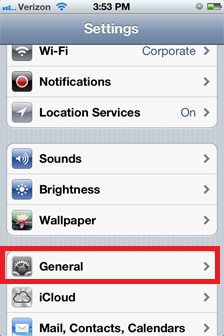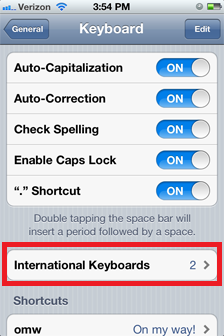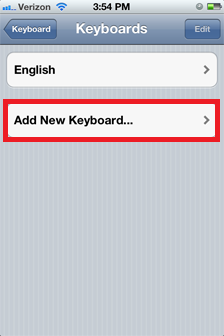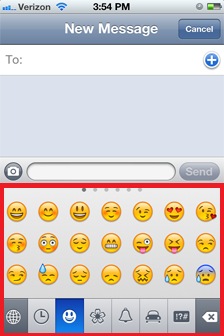Then it was released...
I will not say that the iPhone 5 is bad, but I will say I would not pay the $199 for the 16 gig version, but I would pay $199 for an older phone with more capacity. Here is why. For almost every selling point Apple tries to feed us on the iPhone 5, I can almost find a reason against it.
Lets list them.
- The iPhone 5 has a Larger Screen. I actually thing large screen phones is a con. Your goal is to use one hand while scrolling through web pages. For my hands, the 4s's screen is the perfect size. Also, I you want the latest iPhone 5 commercial talking about the new screen, notice how long of a thumb the model has. That's a long thumb.
- The iPhone 5 has a new smaller power/data connector. You can plug it in either way.. I had 2 iPhones in the past and have 2 iPods. That means, I have 4 wires that can be used amongst those devices. The extra wires come in handy as I can leave one in my car, my office as well as at home. By upgrading to the 5, I would need to go an by more 2 more cables at least.
- The iPhone 5's camera can shoot panoramic photos. Yes that is true, but that is not an iPhone 5 only feature, that is a feature built into iOS6, which can run on the iPhone 3Gs, 4 as well as the 4s. Also, even if it was not a built in feature, there are apps in the app store, that you can download (some free, other not) that will add this capability to your phone.
- iPhone 5 has LTE. With cellular data plans no longer allowing for unlimited data consumptions, I do not want any incentives to consume my cellular network. I am around WiFi pretty much all day, either in my office or at home.
-
The iPhone 5 is light and thin. Have you held this thing?!?!. It is really light and really thin. This thin that it may slip out of your pocket sitting in a chair and so light that you won't even notice it fell. I like a little weight to my phones so I know they are there when I am not holding them.
This leads me to my next CON. - The iPhone 5 has an aluminum back. These phones are coming scratched out of the boxes because of the aluminum back. The paint is coming off much sooner than you would expect. Apple says this is normal and to put a case on it. Which will add weight to the phone to the fact that the phone is to light will be negated by putting a case on it.
-
Purple Photo Phlare. Don't get me started, i never seen a purple photo flare on photos taken with my previous iPhones.



 Ever wonder how many apps are currently running. You can see a list of your apps by double-clicking you home button. If you want to kill those apps, press and hold the screen. Your screen will look similar to the screen to the right.
Ever wonder how many apps are currently running. You can see a list of your apps by double-clicking you home button. If you want to kill those apps, press and hold the screen. Your screen will look similar to the screen to the right.
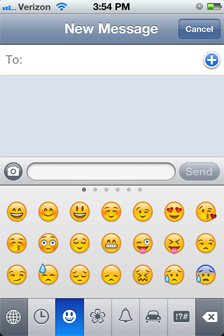 If you have iOS5, then here is a neat trick for you. You can have a keyboard that looks like this below.
If you have iOS5, then here is a neat trick for you. You can have a keyboard that looks like this below.