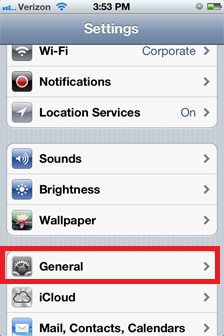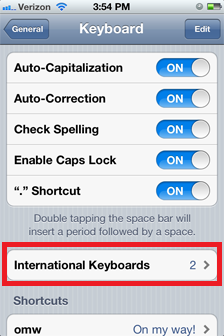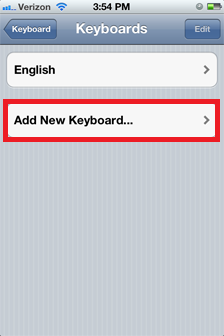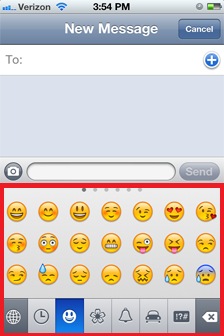Ever wonder how many apps are currently running. You can see a list of your apps by double-clicking you home button. If you want to kill those apps, press and hold the screen. Your screen will look similar to the screen to the right.
Ever wonder how many apps are currently running. You can see a list of your apps by double-clicking you home button. If you want to kill those apps, press and hold the screen. Your screen will look similar to the screen to the right.
Press the red cicle in the top left of the running apps to kill them.
This can help save your battery by kill apps that you do not go back to all that often. Although, I am in the opinion that if you keep going back to an app, like Facebook, do not kill it, keep it in your recent apps list. I believe that killing it and then restarting it, requires more battery power then just letting it sit idle.
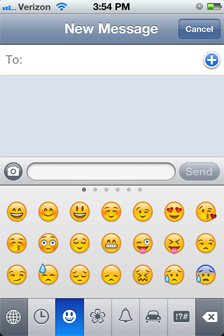 If you have iOS5, then here is a neat trick for you. You can have a keyboard that looks like this below.
If you have iOS5, then here is a neat trick for you. You can have a keyboard that looks like this below.